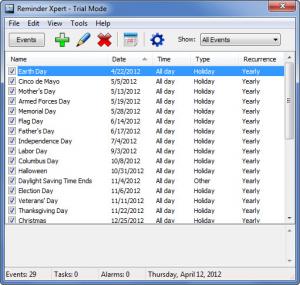Reminder Xpert
2.1.0
Size: 1.18 MB
Downloads: 3866
Platform: Windows 7/Vista/XP
It’s never fun to forget about an important meeting or about a friend’s birthday. If you have problems keeping track of all your tasks and all the things you have to do, then you need software to help you out. And more to the point, you need the personal reminder program Reminder Xpert to lend a helping hand. With this application’s user friendly wizard, you can set up all sorts of one-time and recurring reminders. Reminder Xpert will tell you about your to-dos and tasks and thus make your life easier.
The Reminder Xpert installation file is 1.2MB in size. The program can be installed on top of Windows XP, Vista, and Windows 7. To install Reminder Xpert, just run the installation file and go through the steps presented by the setup wizard. Once the installation completes and you run Reminder Xpert for the first time, you will be asked if you want to include common US or Canada holidays to the list of events.
The common holidays will be displayed as a list on Reminder Xpert’s interface. By default the application displays all events. You can click on the Events tab in the upper left hand corner to switch between Events, Tasks and Alarms; and you can use the dropdown menu in the upper right hand corner to get Reminder Xpert to show just a specific type of event (just birthdays, for example).
Setting up an alarm is a very simple process through which you are guided by a straightforward wizard. Give the alarm a name, pick the time when it will run, select if you want the alarm to run once or recurrently (every week, for example), pick the action you want Reminder Xpert to take (notify, run program, or shut the PC down), pick the sound you want the alarm to play (or leave the default in place), and you’re done.
Setting up a reminder for a task or en event is an equally simple process. The wizard will take you by the hand and help you out so that you can easily set up a reminder for a task, appointment, meeting, birthday, or another type of event.
A simple click on the Reminder Xpert icon in the system tray brings up the application’s interface. Right click the icon and you can easily access the calendar, your reminders, or the extra tools offered by Reminder Xpert. The easy to use and powerful reminder program includes the following extra tools: a calendar, stopwatch, date calculator, and count-down timer.
Reminder Xpert is not freeware, it is shareware. This means you can use a fully functional version of Reminder Xpert for evaluation purposes for free for 30 days.
Easily set up alarms and reminders for birthdays, meetings, appointments, and other types of events with Reminder Xpert and thus make sure you never forget about an important event again.
Pros
Takes little time to get Reminder Xpert up and running. You can set up reminders for a variety of events; a wizard makes it very easy to create reminders. You can add common US holidays to the list of events. Comes with a calendar, date calculator, stopwatch, and count-down timer. Hotkeys are supported.
Cons
Free to use for 30 days (the trial version is fully functional though).
Reminder Xpert
2.1.0
Download
Reminder Xpert Awards

Reminder Xpert Editor’s Review Rating
Reminder Xpert has been reviewed by George Norman on 23 Apr 2012. Based on the user interface, features and complexity, Findmysoft has rated Reminder Xpert 4 out of 5 stars, naming it Excellent